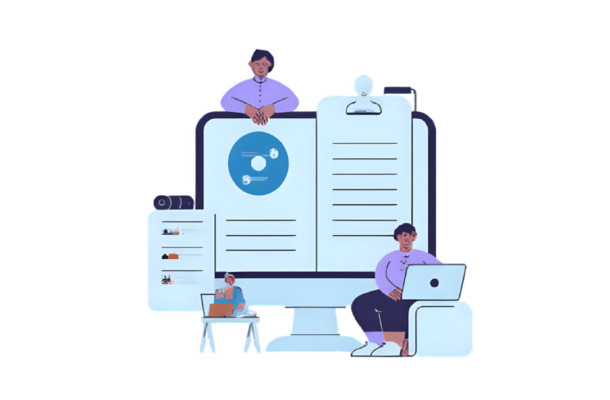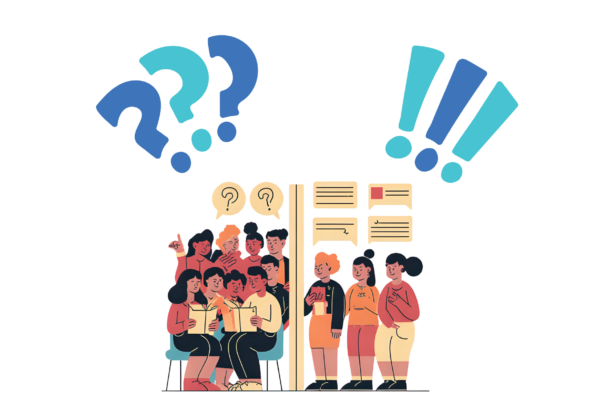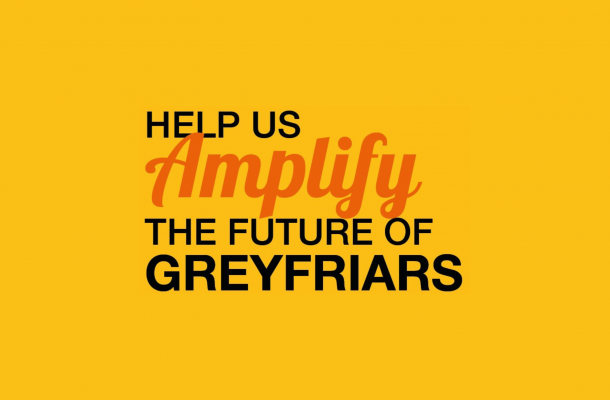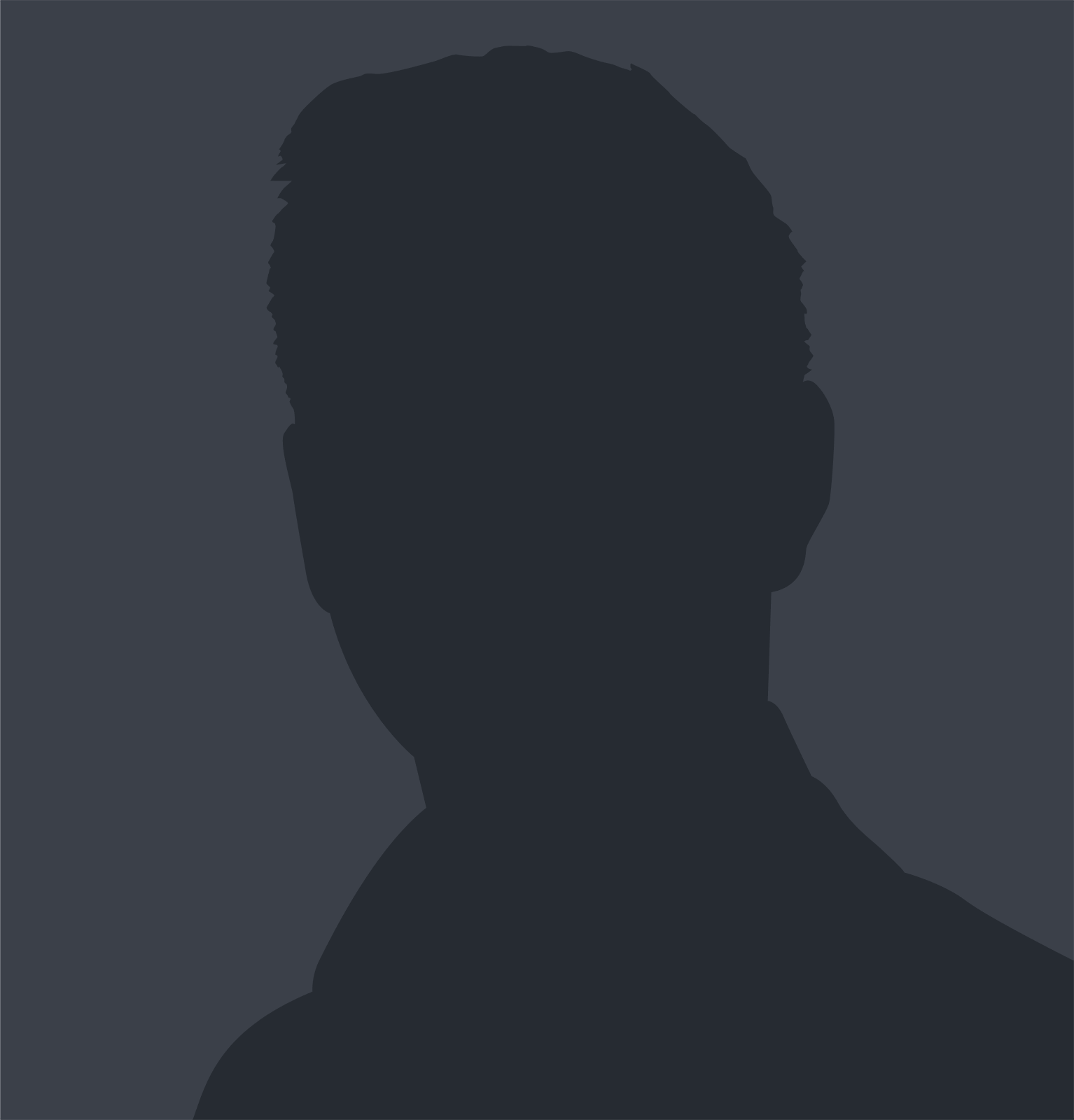Introducing Explore
Visualise and promote any city, development or property portfolio in an interactive 3D application.
They say a picture paints a thousand words. But what if you want to know more? The context behind the masterpiece.
Imagine moving the picture frame. To see what da Vinci was doing to make Mona Lisa look so quizzical? Or zoom out to see what the rest of Monet’s garden looked like beyond the Water Lilies?
What if you wanted two thousand words? To see the context behind the masterpiece and bring it to life.
To give you those extra words we built Explore, a 3D representation of the world with your buildings, your plans, and your information added in to it.
Ideal for private and public-sector planners, agents, urban place makers, developers, land promoters, project managers, and house builders. Explore is the tool for anyone wanting to showcase and highlight what a city, development or property portfolio has to offer.
Make a house a home
A new house is just a shell until you live in it and add the finishing touches that make a house a home.
In the same manner, it is the local features which define a place, not just the buildings. A model is lifeless until you add the finer details like local transportation services, green spaces, local amenities, schools and universities.
We add and manage information about the area to bring it to life. The extra thousand words.
Time to make a change
3D is great for showing the here and now. But how do you explain when and how things may be happening or changing.
Explore gives you the opportunity to add a fourth dimension in to the mix and show changes over time. Highlighting when key changes or events will take place.
A user interface where simplicity is key
Built for anytime, anywhere access, Explore always has the user in mind.
As consumers of information our expectations have changed from reading static information to interacting with information in a highly visual manner. The 3D open world aspect of Explore appeals to that instinct.
With a simple and intuitive interface, Explore adapts to your screen size. Making the experience the same on pc, tablet or phone. Working equally well with touch or a mouse.
Active filtering allows users to refine their view and see what really matters to them. ‘Fly to views’ allows you to set up predefined views to show off your best bits and things that you want to highlight.
Users may not always have excellent WiFi or mobile data, so we built Explore to be quick and light. Making sure your users spend their time engaged and interacting and not bored and waiting.